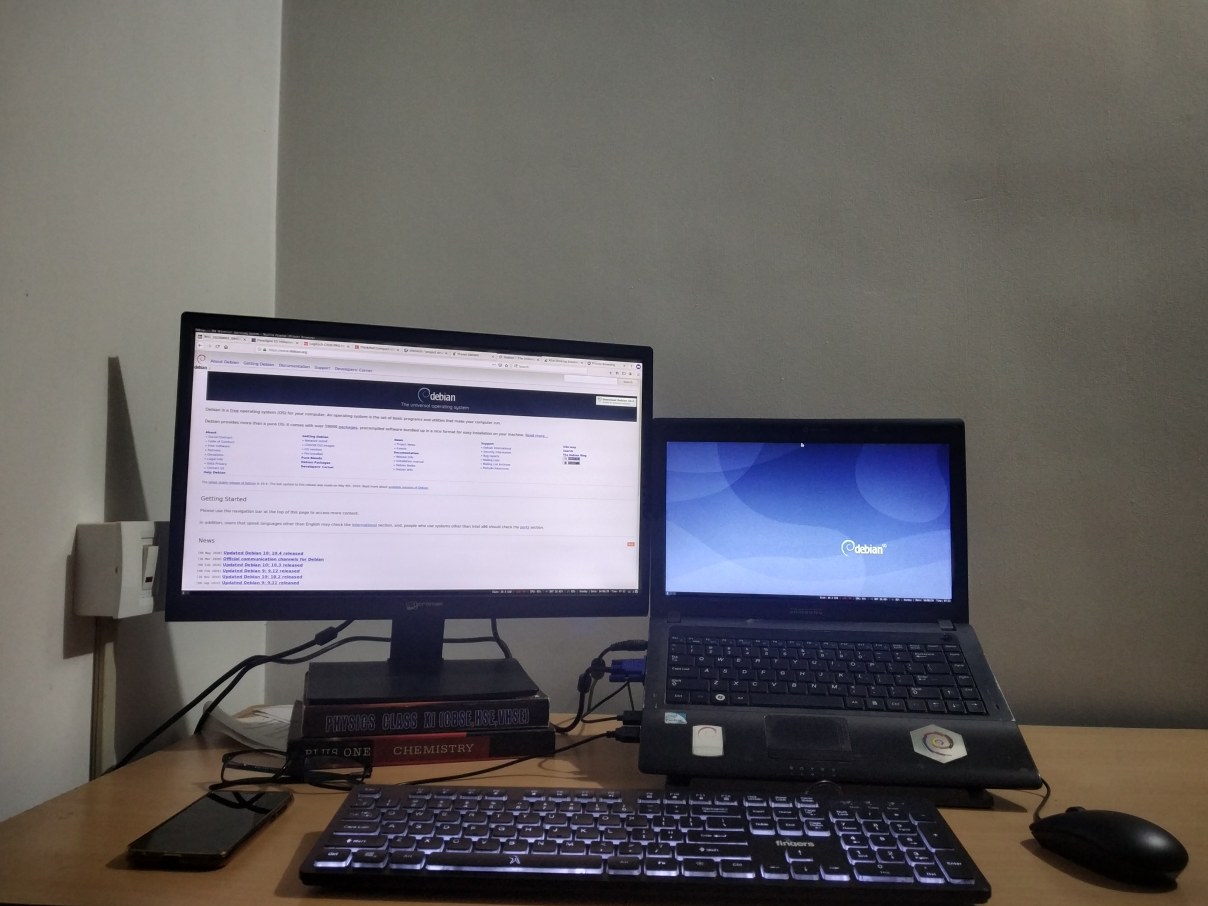
Hello,
Recently I’ve seen lot of people sharing about their home office setup. I thought why don’t I do something similar. Not to beat FOMO, but in future when I revisit this blog, it will be lovely to understand that I had some cool stuffs.
There are people who went deep down in the ocean to lay cables for me to have a remote job and I am thankful to them.
Being remote my home is my office. On my work table I have a Samsung R439 laptop. I’ve blogged about it earlier. New addition is that it have another 4GB RAM, a total of 6GB and 120GB SSD. I run Debian testing on it. Laptop is placed on a stand. Dell MS116 as external mouse always connected to it. I also use an external keyboard from fingers. The keys are very stiff so I don’t recommend this to anyone. The only reason I took this keyboard that it is in my budget and have a backlit, which I needed most.
I have a Micromax MM215FH76 21 inch monitor as my secondary display which stacked up on couple of old books to adjust the height with laptop stand. Everything is ok with this monitor except that it don’t have a HDMI point and stand is very weak. I use i3wm and this small script help me to manage my monitor arrangement.
# samsung r439
xrandr --output LVDS1 --primary --mode 1366x768 --pos 1920x312 --rotate normal --output DP1 --off --output HDMI1 --off --output VGA1 --mode 1920x1080 --pos 0x0 --rotate normal --output VIRTUAL1 --off
# thinkpad t430s
#xrandr --output LVDS1 --primary --mode 1600x900 --pos 1920x180 --rotate normal --output DP1 --off --output DP2 --off --output DP3 --off --output HDMI1 --off --output HDMI2 --off --output HDMI3 --off --output VGA1 --mode 1920x1080 --pos 0x0 --rotate normal --output VIRTUAL1 --off
i3-msg workspace 2, move workspace to left
i3-msg workspace 4, move workspace to left
i3-msg workspace 6, move workspace to left
I also have another Viewsonic monitor 19 inch, it started to show some lines and unpleasant colors. Thus moved back to shelf.
I have an orange pi zero plus 2 running Armbian which serve as my emby media server. I don’t own any webcam or quality headset at the moment. I have a boat, and Mi, headphones. My laptop inbuilt webcam is horrible, so for my video conferencing need I use jitsi app on my mobile device.
