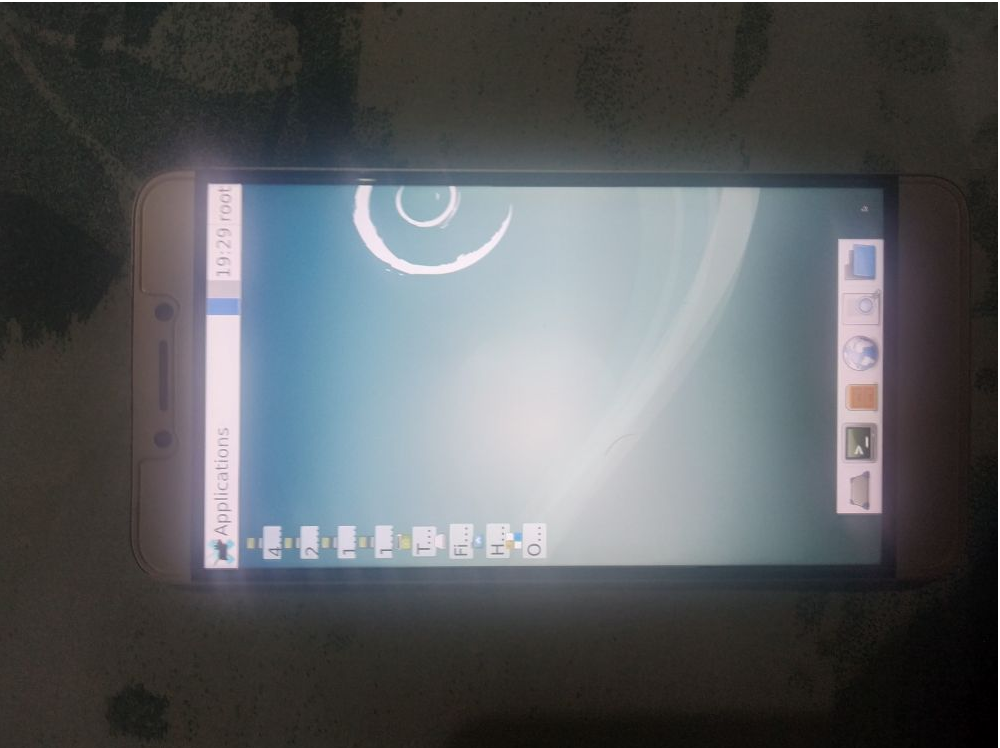You might have already read my blog titled ‘Running PostmarketOS on my phone’. After running pmOS on phone, my mind kept talking “run Debian”. So I started preparing for that.
At the moment no straight way tool exist in Debian like
postmarketOS’s pmbootstrap. Well I can compile what is already available,
do debootstrap rootfs. But I don’t know how to build the final image
that can be flashed from recovery.
One crooked idea I had is, extract the pmOS image, find the packages and its configurations. For eg: usbmodem package in postmarketos are configured to connect to host network when plugged.
I deboostrap’ed the rootfs, compared with postmarketos and installed extra packages and copied configuration. I repacked and compressed to new image. Then flashed with twrp.
The phone was booting. So I connected the usb cable and run,
ssh abhijith@172.16.42.1
abhijith@172.16.42.1's password:
Linux arm64 3.10.107-Cherry #1-postmarketOS SMP PREEMPT Sat Dec 18 13:08:52 UTC 2021 aarch64
The programs included with the Debian GNU/Linux system are free software;
the exact distribution terms for each program are described in the
individual files in /usr/share/doc/*/copyright.
Debian GNU/Linux comes with ABSOLUTELY NO WARRANTY, to the extent
permitted by applicable law.
abhijith@arm64:$
Yay!. I have a working Debian phone. I quickly installed lxde and that is working perfectly.